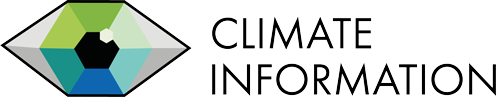Site-Specific Report
Get an instant climate change overview for any location world-wide.
Input data needed?
No.
All indicators are pre-calculated based on climate models (calculated from two well trusted and globally known climate scientific communities: CMIP and CORDEX).
Read more: Data production and quality checks.
Settings needed to use the tool?
You only need to select:
- a location,
- a future emission scenario and
- a future time period.
Everything else is pre-selected to provide the best available data for the selected location.
Tool output?
- A climate overview for a specific site.
- Possible to sort indicators by magnitude of change and robustness.
- Maps, graphs and summary texts ready for climate communication (downloadable in PNG-files)
- Both weather and water related indicators for three future time periods (presented as change compared to a historical period).
- Quality checked data from CMIP and CORDEX climate modelling communities.

Data Access Platform
Download pre-calculated climate indicators and explore interactive maps and graphs.
Input data needed?
No.
All indicators are pre-calculated based on climate models (calculated from two well trusted and globally known climate scientific communities: CMIP and CORDEX).
Read more: Data production and quality checks.
Settings needed to use the tool?
- You can make detailed selections to analyze all the data availablein the Climate Information Portal.
- Fact pages from the Knowledge base help you with terminology and explain basic climate science.
Tool output?
- Interactive maps and graphs for further analysis.
- Possible to download PNG-files of graphs.
- Possible to download data in NetCDF or excel-format for further analysis and local tailoring.
- Climate indicators of weather and water variables of the past (in absolute values), present and the future (as changes compared to a historical period).
- Quality checked data from CMIP and CORDEX climate modelling communities.

Which climate information should I use?
We propose to use Climate Indicators, which is an aggregate measure of climate change on complex environmental phenomena in terms of trends and variability. The indicators we provide are commonly used and can be applied for impact analysis in many societal sectors. The same water-related indicators can for example be used for several assessments, such as potential for hydropower in the energy sector, navigation in the transport sector, city planning in the infrastructure sector, availability of fresh water in the health sector, risks for flooding in the buildings sector, etc.
Read more about relevant climate indicators in Table 1 of the WMO report Developing the Climate Science Information for Climate Action.








land use