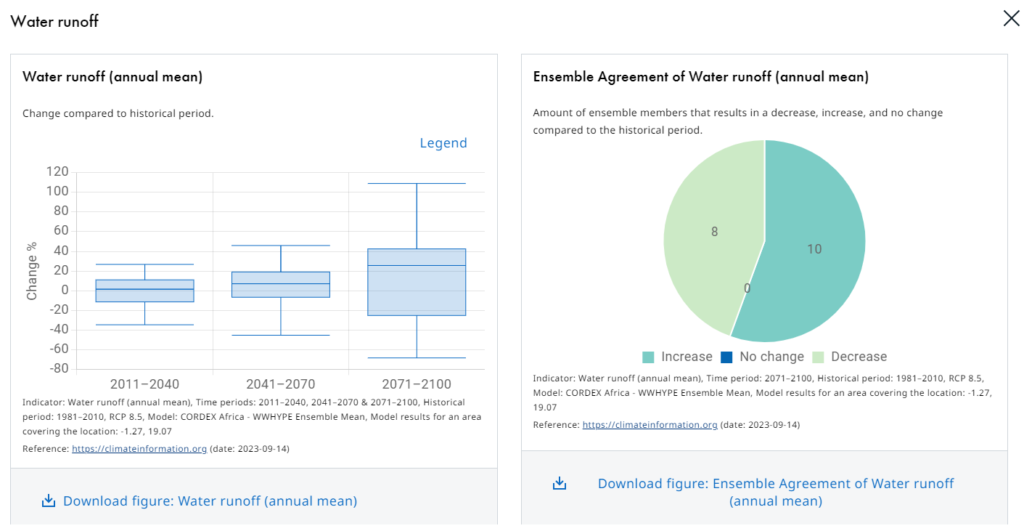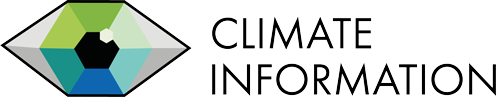If you are new to climate information, we recommend that you read the Introduction to climate information before using the Site-Specific Report.
Select an area of interest
There are three different ways to find climate change data for your area of interest. You can either:
- Navigate, zoom and click in the map,
- Type the name of a city or
- Fill in latitude and longitude of a site.

Select a future scenario
Unfold the choices by clicking the arrows in each box and select an emission scenario and a time period. Then click generate overview.

Need guidance?
Indicator presentation
When a site-specific report is generated for the selected area of interest a summary of the future change in some top indicators are presented.
Future change in top indicators
A selection of top indicators is shown first to get a fast overview of the climate change at the selected site under the chosen emission scenario and time-period.

Table summarizing all indicators
A full table of all indicators is available below the top indicators. These indicators can be sorted by clicking on the column names. Sorting can be done by the level of change (small, medium and large), indicator type and ensemble agreement.

The level of change is classified as small, medium or large using the following thresholds:
Small
- Change is less than 1.5 ℃
- Change is less than 5 days
- Change is less than 25 %
Medium
- Change is 1.5-2 ℃
- Change is 5-10 days
- Change is 25-75 %
Large
- Change is more than 2 ℃
- Change is more than 10 days
- Change is more than 75 %
Detailed presentation per indicator
By clicking on a row for a specific indicator in the table, a box will pop up with more detailed analysis to give more information about the data behind the results of the indicator. All graphs and figures that appear can easily be downloaded with reference to climateinformation.org by clicking the download button.
When scrolling down to the end of the pop-up box, a written key message is given to summarize the findings in climate change of the indicator.
Metadata is found by clicking the tab at the top left.